Most of the Huawei E153 USB modem users find difficulty in unlocking their modems to other networks. In this tutorial, I will show you how to unlock your E153 modem so that you can use other network provider services.
Step 1: Upgrade the firmware (link in upgrading firmware)of your dongle. This upgrade will enable you fix some bugs and enable your modem to have call feature. You should do this process so that you can continue to the next process.
Step 2: Insert any SIM that is not supported by your modem. If you are a Globe Subscriber (default subscriber) insert non Globe SIM. It will give a prompt "Action not Allowed", press Ok and the dashboard closes automatically.
Step3: Identify your IMEI and port connection. It can be found printed on the back portion of your modem or on your dashboard menu, Click - Tools >Diagnostics and Device
Thursday, May 26, 2011
How to Unlock Huawei E153 USB modem.
Step 4: Download Sola Calc by bojs.
Step 5: Open the downloaded file and select the COMP port, chose E153, enter the 14 digit IMEI number then press calculate. This will give you the NCK Code and Flash code.
Step 6 : After Calculating, click the unlock button on the left and click service. This will give you a message that the modem is temporarily unlocked.Note : This is only temporary and will be relocked again when you unplug it.
Step 7: Open your dashboard and the SIM is now working in your modem. If there are errors just repeat the steps (Make sure firmware is upgraded). Check out common errors here (link)
 7:06 AM
7:06 AM
 Jonrell
Jonrell

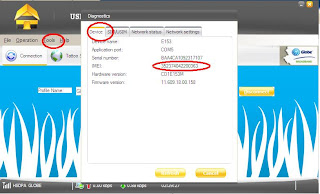

 Posted in:
Posted in: 










25 comments:
"This is an error while performing selected Function, Please check your settings".. dude e2 ung nalabas na error whenever i try na i-run ung Hauwei Modem unlocker.... hindi parin nagana sa ibang sim... updated na yung firmware nya
what will i do?
and now even my broadband sim hindi na din mabasa ng USB Modem... pls advise
do some system restore sir
hi, i just cant upgrade my firmware..Is is necessary that i am connected to the internet while performing the upgrade? thanks.
upgrading the firmware must be done offline
smart po kc yung gmit ko....gusto ko syang palitan ng globe...halimbawa nagawa ko yung tweak na toh..pwede ko ulet iinsert yung smart ko?tnx po
yes pwede but using the sola trick
sir smart bro gamit ko tapos na simlock sya sa globe after ko iupgrade ung firmware to globe panu ko sya ibabalik para magamit ulit ung smart bro sim?
sir pano po ba ibalik sa dating firmware yung smartbro e153u-3 ko..salamat po sir..
Permanent unlocked ba to? to all network? orig network globe,gagawing pang all network,pwede ba? reply k nmn author!!
ahahah booo naman tong author na to hindi nagrereply. tapos ung iba hindi na magamit ang modem nila dahil sa trick ng author na to useless!! wag k n mg blog kung di mo nmn kaya sagutin mga tanong sayo
Sometimes to answer our questions. Mas bobo ka kasi simple instructions 'di pa masunod!
The firm ware on my E153 is newer than what you are suggesting I upgrade to. Will the unlock work still without the "downgrade"? The device uses two COM ports. COM14 Application Interface; COM13 PC UI Interface. Which COM do I select for the unlocker
mga tol, kung gusto nyo pagawa ng dead firmware ng mga dongle nyo, pwede nyo po ako contact sa 09187143002... NCR area...
HI,HOW CAN I CHECK MY BALANCE???I WAS A SUN INTERNET USER BUT NOW THAT IVE UNLOCKED IT,I AM NOW USING SMART BRO.HOW CAN I CHECK THE BALANCE?
how relock permanent the gsm sim card ?
Works Great for me!! Thanks =)), yung mga naninira diyan, wg kyo masyado mapanghusga
sa totoo panget temp dapat permanent kung gusto nyo temp e2 download nyo http://depositfiles.com/files/ccipb4d96 dna kailanga up date run nyo lng open line na
Hi, i'm Gentil from Africa, i've juste done the work with this soft....thank you so much!
Note, if some one have this dialog box : "This is an error while performing selected Function, Please check your settings"
it may be becose of the COM PORT selected, be sure of the COM PORT that is being used by you Modem!
Best regards
http://e-buk.weebly.com/1/post/2013/04/permanent-unlock-globe-tatoo-e153u-2.html check this site also
how to unlock huawei modem e153u-1
Superb
It's very really amazing information.
But Before read this post.I unlocked my Dongle with a help of
TheUnlockSpot.com for use my own sim card.
good day sir.pls i need help with my hauwei E3135s-2
moderm imei= 867424021746379 i tred upgrading the software
(i did not know the upgrade was for mac ) which did not work ,
i tried using hauwei moderm unlocker to see if i can reset or format the
firm ware but to no avail. i cant do anything with the moderm now,pls is there
any thing you can do to help my case, thanks in advance
Post a Comment